GConnect Income Tax Calculator 2017-18 (Assessment Year 2018-19) for Central Government Employees and Pensioners – Instant Version
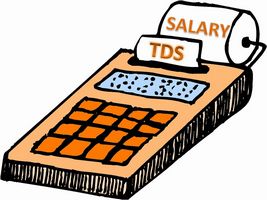
GConnect Income Tax Calculator 2017-18 (Assessment Year 2018-19) for Central Government Employees and Pensioners – Instant Version – Step by Step Tutorial to calculate Income Tax 2017-18.
GConnect Income Tax Calculator 2017-18 (Assessment Year 2018-19) has been designed to fulfill the requirement of calculating income tax by Central Government Employees and Pensioners.
Checkout GConnect Income Tax Calculator 2017-18 (Assessment Year 2018-19)
Click here to use GConnect Income Tax Calculator 2017-18 (A.Year 2018-19) with Save Option
As the name implies, the instant version of GConnect Income Tax Calculator can be used instantly without the requirement of login using user name and password. While values can be partly entered and saved in GConnect Income Tax Calculator with save option, all the values will have to be entered in this version to calculate income tax.
Note:
Tool-tip:
Description of each field in the entry form contains tool tip for detailed Note / explanation about the field in which value has to be entered. To have a look at the same, place the mouse pointer on the description of each field.

What Income Tax Provisions say?
Wherever needed, documents containing the provisions of Income Tax Act and Rules have been linked with the fields concerned so that user can go through the income tax provisions before making entry in the relevant field.

GConnect Income Tax Calculator consists of three main parts.
1. Income, Deductions and Savings Entry Form
2. Income Tax Worksheet
3. Income Tax Statement.
1. Entry Form : How to use Income, Deductions and Savings Entry Form ?
This entry form has been divided in to 6 sub parts for the ease of use. Each of these sub parts can be found in Each horizontal Tab on the top of the tool.
Horizontal Tabs in Entry Form:
a. Personal Details
b. Income
c. Deductions
d. Savings
e. Exemption on HBA Interest
f. Calculate Tax

How to calculate Income Tax after making entries in the Entry Form?
Once relevant fields in the entry form is filled up go to Calculate Tax Tab and click “Calculate Income Tax Button”. Once this button is clicked, the Income Tax Worksheet available below entry form, will be filled up by the tool.

2. Income Tax Worksheet : How to use Worksheet in the GConnect Income Tax Tool ?
The worksheet contains month wise and head wise income, deductions, taxable income, and income tax payable.

You can edit the work sheet for any month, then revised income tax would be calculated automatically in the worksheet. This feature will be useful especially if values such as pay, hra etc change in the middle of the year due to transfer or promotion.
You can also edit the entry form again and click “Calculate Income Tax”. In that case, values for all the months will be revised in the worksheet and revised income tax will be calculated.
Want to know the changes made in the Income Tax Provisions for the year 2017-18 ? Checkout following article
Income Tax 2017-18 (Assessment Year 2018-19) – Tax Structure, Exemption and Deductions
3. Income Tax Statement : How to generate Income Tax Statement ?
Once you find that values in the worksheet are correct, Click Generate Statement for preparing Income Tax Statement.
Income Tax Statement is a document to be submitted to your employer. It contains tabulated data of your income, deductions, exemptions and income tax payable.

Checkout GConnect Income Tax Calculator 2017-18 (Assessment Year 2018-19)
Also check: Income Tax 2017-18 (Assessment Year 2018-19) – Tax Structure, Exemption and Deductions




