SOP for online reverse process flow of revision pension cases at PAO level through reversion of revision in Pension Module of PFMS: CGA
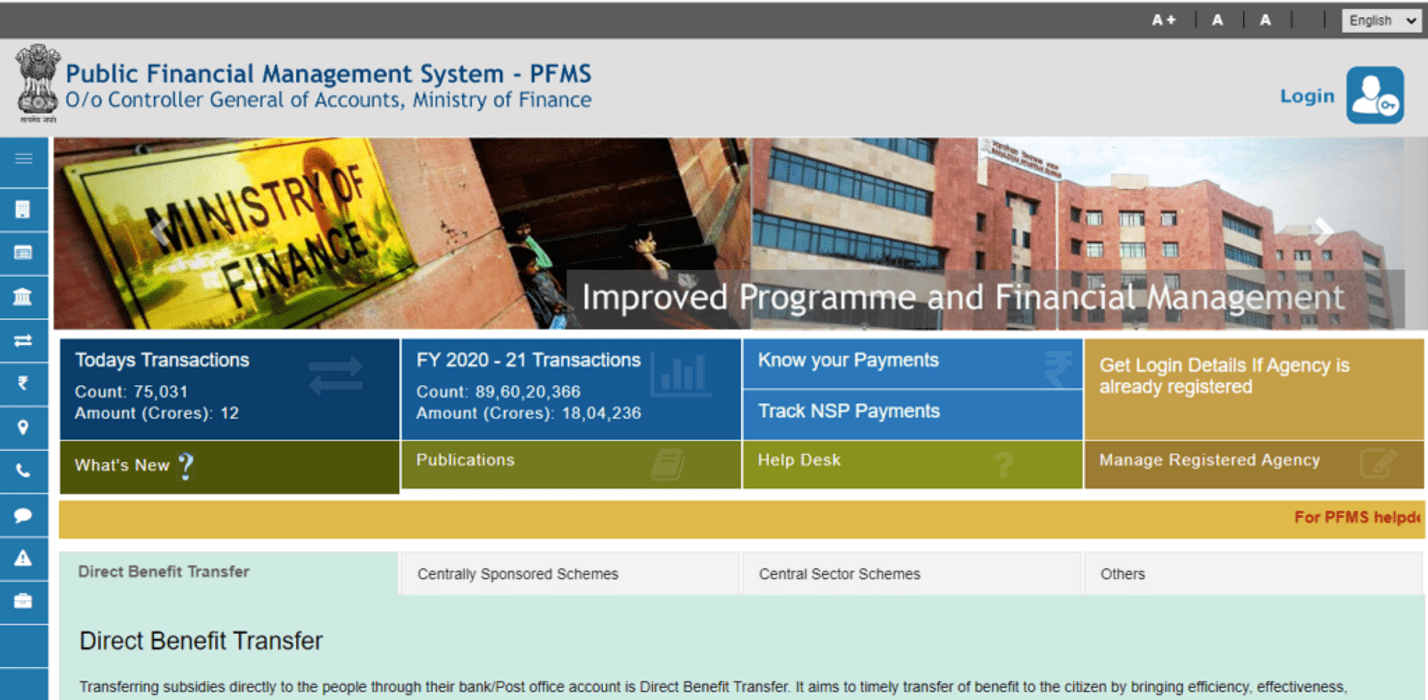
Standard Operating Procedure for online reverse process flow of revision pension cases at PAO level through reversion of revision in Pension Module of PFMS: CGA, FinMin OM dated 17.05.2024
No. 1-95/4/2020-1TD-CGA (E 994) /87-93
Ministry of Finance
Department of Expenditure
Controller General of Accounts
PFMS Division (GIFMIS)
Mahalekha Niyantrak Bhawan
GPO Complex, INA, New Delhi
Dated :17.05.2024
OFFICE MEMORANDUM
Subject: Standard Operating Procedure for online reverse process flow of revision pension cases at PAO level through reversion of revision in Pension Module of PFMS – reg.
The undersigned is directed to refer to the subject cited above and state the functionality for online return of revision cases at PAO level through Pension module at PFMS has been developed and deployed. Following operating procedure in this regard is issued for guidance of all stakeholders and users.
a. Current process: Presently, Pension case is returned by CPAO for rectification in digitally signed e-PPO. The e-PPO and revision authorities gets nullified as and when CPAO returns the pension case electronically to PAO. Currently, the reversal of revision authority is an offline process. On receiving a request from PAO, PFMS office reverts revision authority to PAO login. PAO reverts revision case back to Head of Office and thereafter, DSC reversion on e-PPO for PAO is enabled. This process is being done in offline mode and takes time.
b. New Functionality of online reversion: To obviate problems and reduce the time period, this office has developed an online reversal process flow of revision cases at PAO level through. As and when CPAO returns pension case electronically to PAO and revision of pension case has been passed by PAO, PAO will have to revert revision authorities first and the same will now be available in PAO Login in Pension Menu at Pension =>e-PPO=> ePPO returned by CPAO. A message will be displayed as “Please return the Revision first then proceed with DSC revert’. After initiation by PAO, revision case will land at DH login for processing of reversion of revision with all validation. DH will check the case and forward the same to AAO, who will verify and forward the same to PAO for further processing. The reversion will then be available in Utilities>Return to PAO login. PAO then take action for returning of revision case back to HOO from Manage Pension case in Pension Module.
2. Important points to be considered before processing for Reversion of revision:
(i) Initiation of Reversion of revision is to be initiated only after receipt of revised authority physically from CPAO.
(ii) Payment of Revised Gratuity should not be made through PAO in pension module of PFMS. If already made through sanction module (PD level), then details of the same i.e. Bill Number, Bill Date, Voucher Number and Voucher Date should be entered at DH level.
(iii) Recovery of paid amount (Revised Gratuity), must be entered at DH level with complete details i.e., Challan Number, Challan Date, Scroll Number and Scroll Date. Total amount must be recovered and partial recovered amount will not allow Reversion of revision at PAO login.
6. A User Manual detailing this process is enclosed for guidance of all stakeholders and users.
This issues with the approval of the Competent Authority.
Sd/-
(Hemant Gupta)
ACGA (GIFMIS)
To
- All Pr. CCAs/CCAs/CAs (with independent charge) with a request to kindly circulate these instructions to Pension processing PAOs under their control.
- Principal PAO, AG, Audit with a request to circulate these instructions to all the pension processing PAOs under their control.
- Principal PAO, Department of Space with a request to circulate these instructions to all the pension processing PAOs under their control.
- Principal PAO, Govt of NCT of Delhi with a request to circulate these instructions to all the pension processing PAOs under their control.
Copy to:
- PPS to CGA.
- Additional CGA (A & FR).
- CC (Pensions).
- Sr. AO (GIFMIS) for uploading on CGA’s Website.
Source: CGA




