Central Government Civil pensioners to store Electronic PPO in Digi Locker
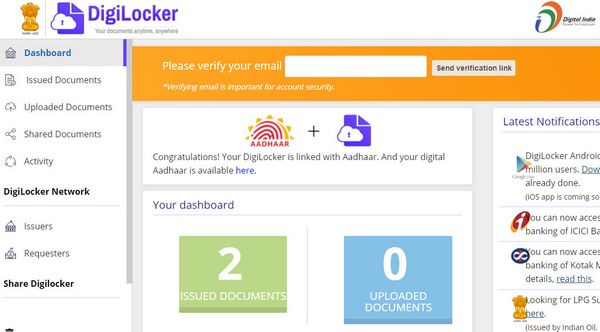
Facility for Central Government Civil pensioners to store Electronic PPO in Digi Locker – DOP&PW OM File No. 55/11/2017-P&PW (C)/E-4513 dated 26.08.2020
File No. 55/11/2017-P&PW (C)/E-4513
Government of India
Ministry of Personnel, Public Grievances & Pensions
Department of Pensions & Pensioners’ Welfare
3rd Floor, Lok Nayak Bhavan
Khan Market, New Delhi-11003
Dated: 26.08.2020
Office Memorandum
Subject: Facility for Central Government Civil pensioners to store Electronic PPO in Digi Locker-regd.
1. It has come to the notice of this Department, that several Pensioners, over a period of time, misplace the original copies of their Pension Payment Order (PPO) which, needless to say, is a very important original document. In the absence of their PPO, these pensioners have to face innumerable hardship at various stages of their retired life. For newly retiring officials, in view of the widespread Covid-19 pandemic, it is a dilemma to physically receive hard copies of the PPO.
2. Accordingly, the Department of Pension & Pensioners’ Welfare (DoPPW) has decided to integrate the electronic Pension Payment Order (e-PPO) generated through Public Financial Management System (PFMS) application of CGA(Controller General of Accounts) with Digi Locker, in order to enhance Ease of Living of Central Government Civil Pensioners. This system will enable any Pensioner to obtain an instant copy/print-out of the latest copy of his PPO from his Digi Locker account. This initiative will create a permanent record of his PPO in his Digi Locker and at the same time eliminate delays in reaching the PPO to new pensioners, as well as the necessity of handing over a physical copy.
3. This facility has been created within ‘Bhavishya’ software, which is a single window platform for Pensioners, right from the start of their Pension processing, till the end of the process. “Bhavishya” shall now provide an option to the retiring employees, to link their Digi-locker account with their “Bhavishya” account and obtain their e-PPO in a seamless manner.
4. The following steps are required to store e-PPO in Digi Locker:
- Bhavishya” provides option to retiring employees for linking their Digi-locker account with “Bhavishya” to get e-PPO.
- Above option is available to the retiree at the time of filling of retirement forms, as well as after submission of the forms
- Retiree will sign into their Digi-locker account from Bhavishya and authorize Bhavishya to. PUSH the e-PPO to Digi Locker.
- As soon as e-PPO is issued, it is automatically PUSHED into corresponding Digi locker account and the retiree is informed about the same through SMS and Email by Bhavishya.
- To view/download the e-PPO, retiree has to log into the Digi Locker account and simply click on the link.
5. The Administrative Divisions of all Ministries/Department and attached/subordinate offices are requested to bring these instructions to the notice of all concerned for compliance.
6. This issues with the approval of the Secretary (Pension & Pensioners’ Welfare).
(Manoj Kumar)
Under Secretary to the Government of India
To
1. All the Ministries/ Department, Government of India
2. NIC, DoPPW: for posting on website of this Department.
Copy to: –
PPS to Secretary (Pension) – for kind information of Secretary (Pension). PPS to JS (Pension) – for kind information of JS(P).
Click here to view/download the pdf
Also check the following links related to this topic:
Immediate sending of pending pension cases to CCAs for generation of PPOs – BSNL




