Government Employees Alerted Against Phishing Email Mimicking NIC Sign-In Page
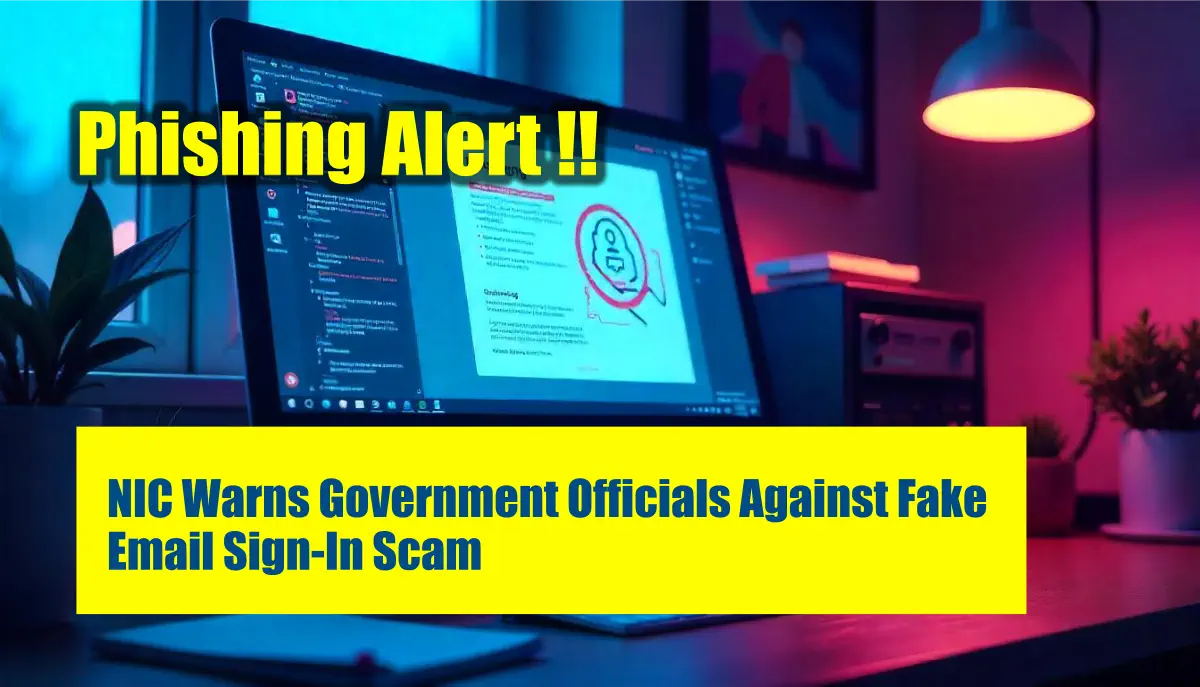
An advisory has been issued by the National Informatics Centre (NIC) warning government officials about a phishing email campaign targeting sensitive government organizations. The phishing emails are designed to steal NIC credentials and gain unauthorized access to government servers.
Phishing Email Details
A phishing email is being circulated across various government organizations, containing a malicious PDF with an embedded phishing URL that mimics the NIC Email Web Client Sign-In page. This phishing attempt aims to harvest NIC credentials, which could potentially lead to access to confidential government documents and servers.
- Email Source: The phishing email was sent from a compromised email ID, “[email protected],” with the subject line “Letter regarding Brief.”
- Time of Circulation: The email was sent on September 18, 2024, at 2:05 AM.
- Attachment Details: The email includes a PDF named “Brief Copy.pdf,” which contains a “View Document” button. Clicking this button redirects recipients to a phishing URL mimicking the NIC Web Client Sign-In page.
Actions to Take if You Receive the Phishing Email
The NIC-Cyber Security Group has advised the following actions to prevent falling victim to this phishing attempt:
- Avoid Entering Credentials: If you receive such an email, do not enter your NIC login credentials when prompted.
- Delete the Phishing Email: Remove the email from your inbox immediately.
If you have already clicked the phishing link, follow these steps to mitigate potential risks:
- Take Your Device Offline: Disable your internet connection to prevent further exposure.
- Change Your Password: Update the passwords for any accounts that may have been compromised. Use a different device for changing passwords to avoid providing hackers access to new credentials.
- Enable Multi-Factor Authentication (MFA): Activate MFA for any potentially compromised accounts to enhance security.
- Back Up Your Files: Save your data to an external hard drive or USB device to prevent data loss.
- Scan Your Device: Use anti-virus software to scan your device for malware.
- Update Software: Ensure your operating system, browsers, and other software have the latest security patches installed.
- Report Suspicious Emails: Report the phishing email to your email service provider or NIC’s designated email address.
Tips to Recognize a Phishing Email
The advisory also includes tips for recognizing phishing emails to prevent future incidents:
- Urgent Requests: Be wary of emails that urge you to click a link, call, or open an attachment immediately.
- Unknown Sender: If an email is from an unknown source, treat it with suspicion.
- Spelling and Grammar Errors: Emails with obvious errors may be phishing attempts. Examples include slight changes to domain names, such as replacing “gov.in” with “g0v.in” (using the digit zero instead of the letter ‘o’).
- Suspicious Links or Images: Beware of emails with images used in place of text, or links that are shortened using services like Bit.Ly.
By following these recommendations, government officials can help safeguard their systems and minimize the potential risks associated with phishing attacks.
NIC’s Commitment to Cybersecurity
The Cyber and Information Security Group of NIC has emphasized the importance of vigilance against cyber threats. Regular updates and strict adherence to security protocols are essential in preventing unauthorized access to sensitive government data.
For more information or to report suspicious activities, government officials can reach out to NIC’s Cyber Security Group at [email protected].
NIC Original Advisory:
 Loading…
Loading…




